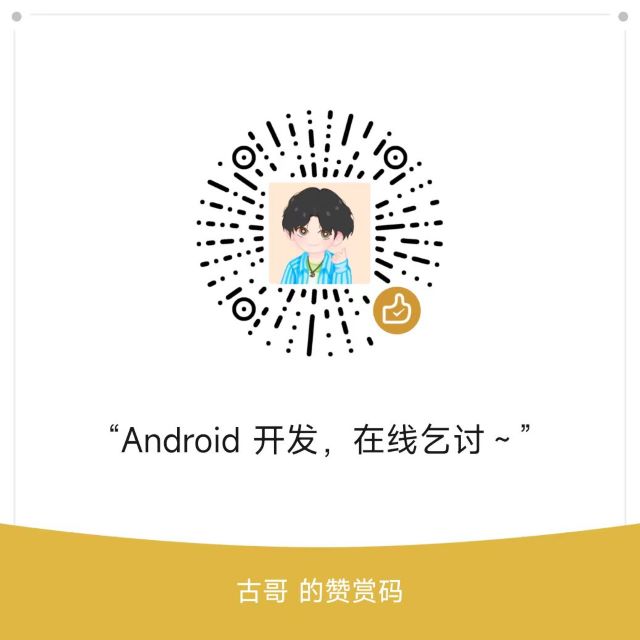上报
在推荐系统盛行的今天,一个稳定的上报组件就格外重要了,如果上报的数据出现丢失、不及时等,那整个推荐系统的结果都是不可信任的了。所以 emo 就提供了一套封装,方便开发者把精力集中在自己的业务上。
一般而言,上报分为三种类型:
- 立即上报:像 App 唤醒之类,因为涉及到了日活数据,肯定要非常及时才行。
- 内存 Batch 上报:如果没一个上报都立即执行,那服务端压力就比较大,所以是 batch 上报是很有必要存在的。但数据只存于内存,会存在丢数据的情况,所以只适应于丢数据也影响不大的场景。
- 文件 Batch 上报:上报先通过 mmap 写入文件,然后再把整个文件的数据发送给后端,这个还可以应用于无网络、网络失败等场景,保证不会丢数据。
emo 主要就是封装好了这几种场景,至于具体的数据上报格式,则需要开发者定义好,然后告知 emo。
依赖引入
implementation("cn.qhplus.emo:report")
使用
这里假设以 kotlinx.serialization.protobuf 的数据格式来使用本组件
- 定义消息类型
// 定义总的消息类型,然后可以根据 name 解析出不通过的 content 类型
@Serializable
class ReportMsg(
@ProtoNumber(1)
val name: String,
@ProtoNumber(2)
val content: ByteArray
)
// 定义具体的消息类型
@Serializable
data class WakeMsgContent(
@ProtoNumber(1)
val time: Long = System.currentTimeMillis(),
@ProtoNumber(2)
val platform: String = "android",
@ProtoNumber(3)
val user: String
)
// 添加消息创建的快捷函数
fun newWakeMsg(user: String): ReportMsg {
return ReportMsg("wake", ProtoBuf.encodeToByteArray(WakeMsgContent(user = user)))
}
- 实例
ReportClient, 并做好配置
val reportClient by lazy {
newReportClient(
context = applicationContext,
listReportTransporter = writeBackIfFailed(AppListReportTransporter),
converter = ReportStringMsgConverter,
fileBatchFileSize = 300 // for test
)
}
// Transporter 是向后端传输的接口抽象,其有两种方式,一种是列表传输,一种是流式传输,这里先采用列表的方式传输
// 通过 writeBackIfFailed 包裹后,传输失败可以再次写回文件,当然你也可以主动做这一步
object AppListReportTransporter : ListReportTransporter<ReportMsg> {
override suspend fun transport(client: ReportClient<ReportMsg>, batch: List<ReportMsg>, usedStrategy: ReportStrategy): Boolean {
batch.forEach {
if (it.name == "wake") {
Log.i("AppReport", "wake: ${ProtoBuf.decodeFromByteArray<WakeMsgContent>(it.content)}")
}
}
// TODO 网络传输
return true
}
}
// converter 主要用于消息写入文件和从文件中读取所需要。
object ReportStringMsgConverter : ReportMsgConverter<ReportMsg> {
override fun encode(content: ReportMsg): ByteArray {
return ProtoBuf.encodeToByteArray(content)
}
override fun decode(content: ByteArray): ReportMsg {
return ProtoBuf.decodeFromByteArray(content)
}
}
newReportClient 的完整定义为:
fun <T> newReportClient(
context: Context,
listReportTransporter: ListReportTransporter<T>, // list 类型传输
converter: ReportMsgConverter<T>, // 数据转换
scope: CoroutineScope = CoroutineScope(...), // 协程域,一般不传,主要是测试使用
streamReportTransporter: StreamReportTransporter<T>? = null, // 流式传输
batchInterval: Long = 5 * 60 * 1000, // batch 上报间隔,默认 5min 上报一次
memBatchCount: Int = 50, // 内存 batch 缓存最大容量,默认 50
fileBatchDirName: String = "emo-report", // 文件 batch 上报的缓存文件夹
fileBatchFileSize: Long = 150 * 1024 // 文件上报 batch 容量,写满这个容量就会触发上报
)
- 上报
reportClient.report(newWakeMsg(user), ReportStrategy.Immediately)
在执行上报动作时,就可以选择上报策略:
- Immediately:立即上报
- MemBach: 内存 Batch 上报
- FileBatch: 文件 Batch 上报
- WriteBackBecauseOfFailed: 用于传输失败重新写回文件,这个和 FileBatch 的区别是它会阻止一段时间的再次传输,目前是固定的 30s,这样可以避免写文件又不断的触发传输
流式传输
如果你的 app 有长连接的功能,那么使用流式数据上报也是个不错的选择。其定义为:
interface StreamReportTransporter<T> {
suspend fun transport(
client: ReportClient<T>,
buffer: ByteArray, // 直接给到消息的 byteArray 数据
converter: ReportMsgConverter<T>,
usedStrategy: ReportStrategy
)
suspend fun flush(client: ReportClient<T>, usedStrategy: ReportStrategy)
}
当然,对于列表传输和流式传输,emo 提供了二者的相互转换包装:
// 列表传输转换为流式传输
fun <T> ListReportTransporter<T>.wrapToStreamTransporter(batchCount: Int)
// 流式传输转换为列表传输
fun <T> StreamReportTransporter<T>.wrapToListTransporter(
converter: ReportMsgConverter<T>
)

关注公众号,入群聊聊~